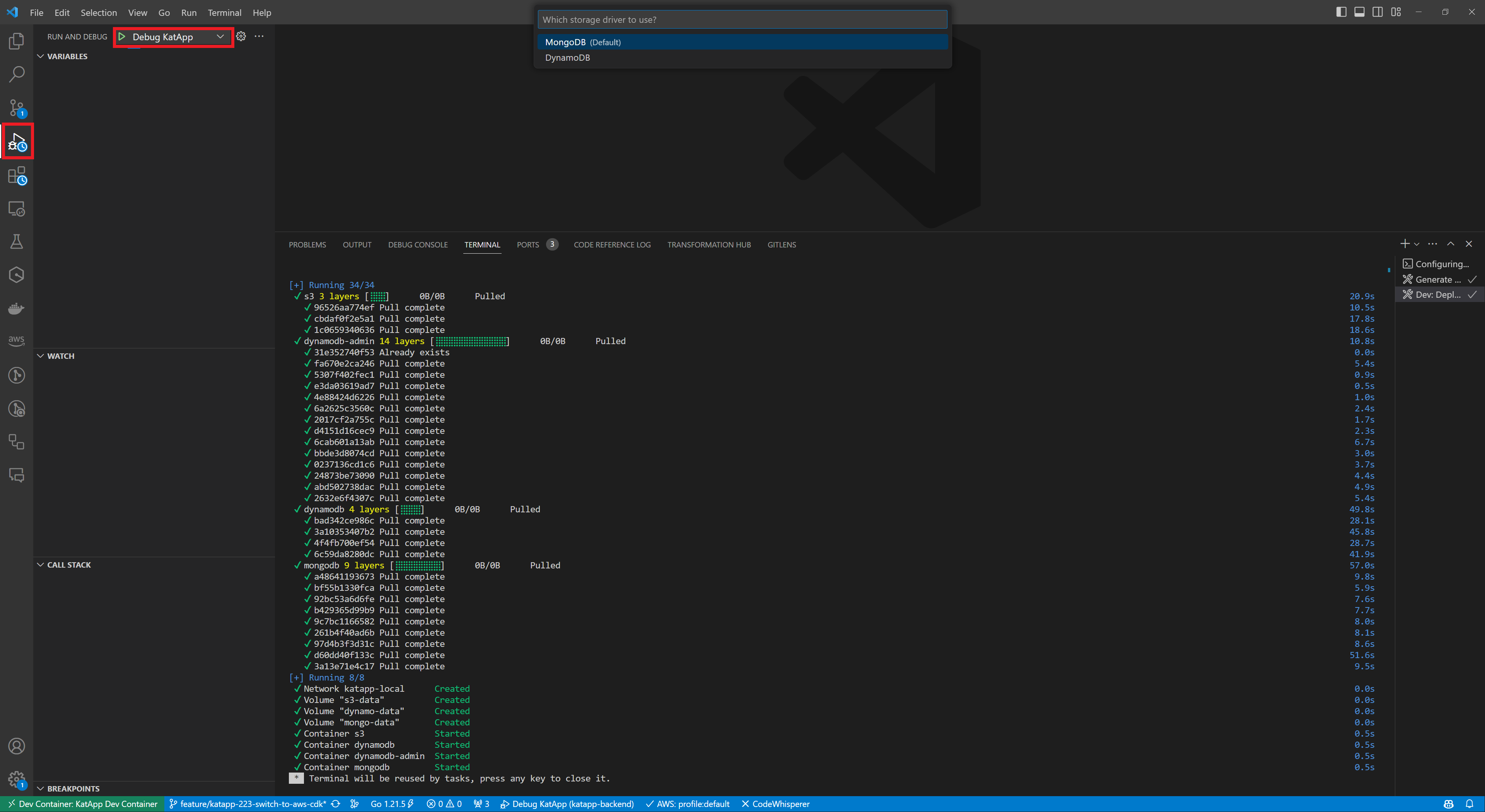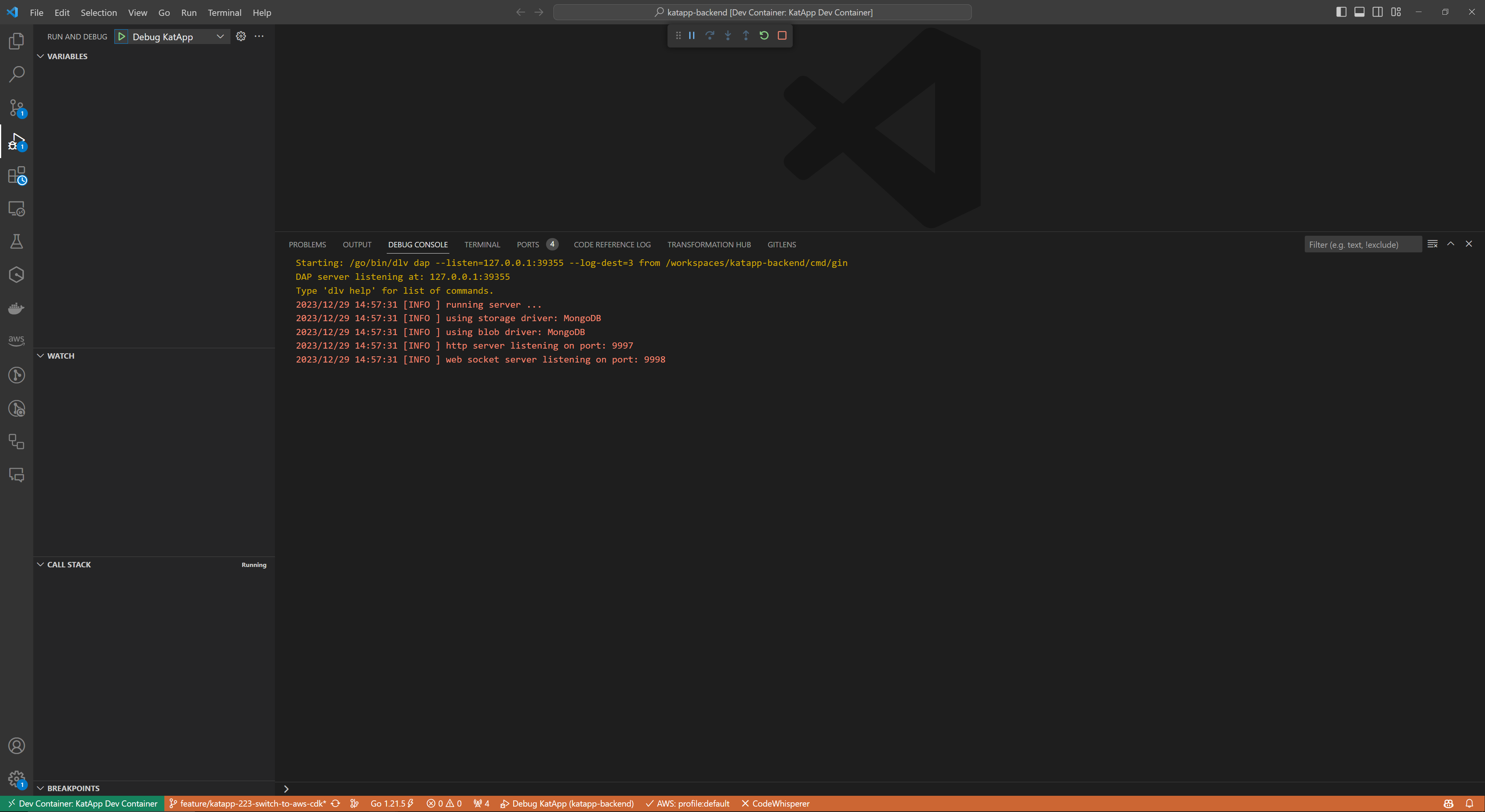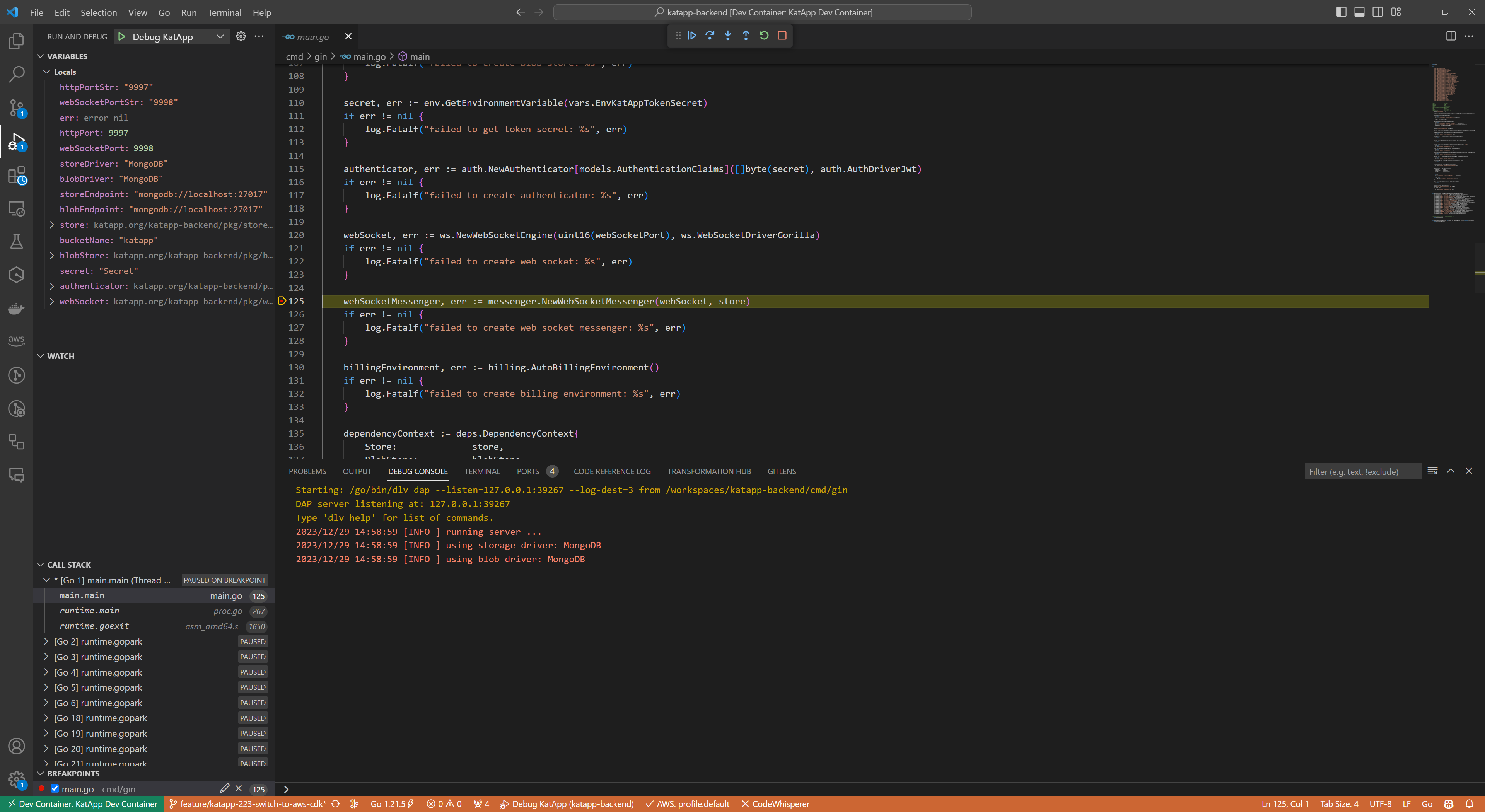2. Debugging
This article describes how to start and debug the KatApp backend locally.
Prerequisites
- A fully set-up development environment
Start and Debug KatApp backend
Click on the debug icon in VsCode on the left-hand side and click on the play button next to “Debug KatApp”
You will then be given various options as to which dependencies you would like to start the backend with. After you have made your selection, the backend is started.
You can set a breakpoint at any point. The debugger stops automatically.